Powered By Olvy
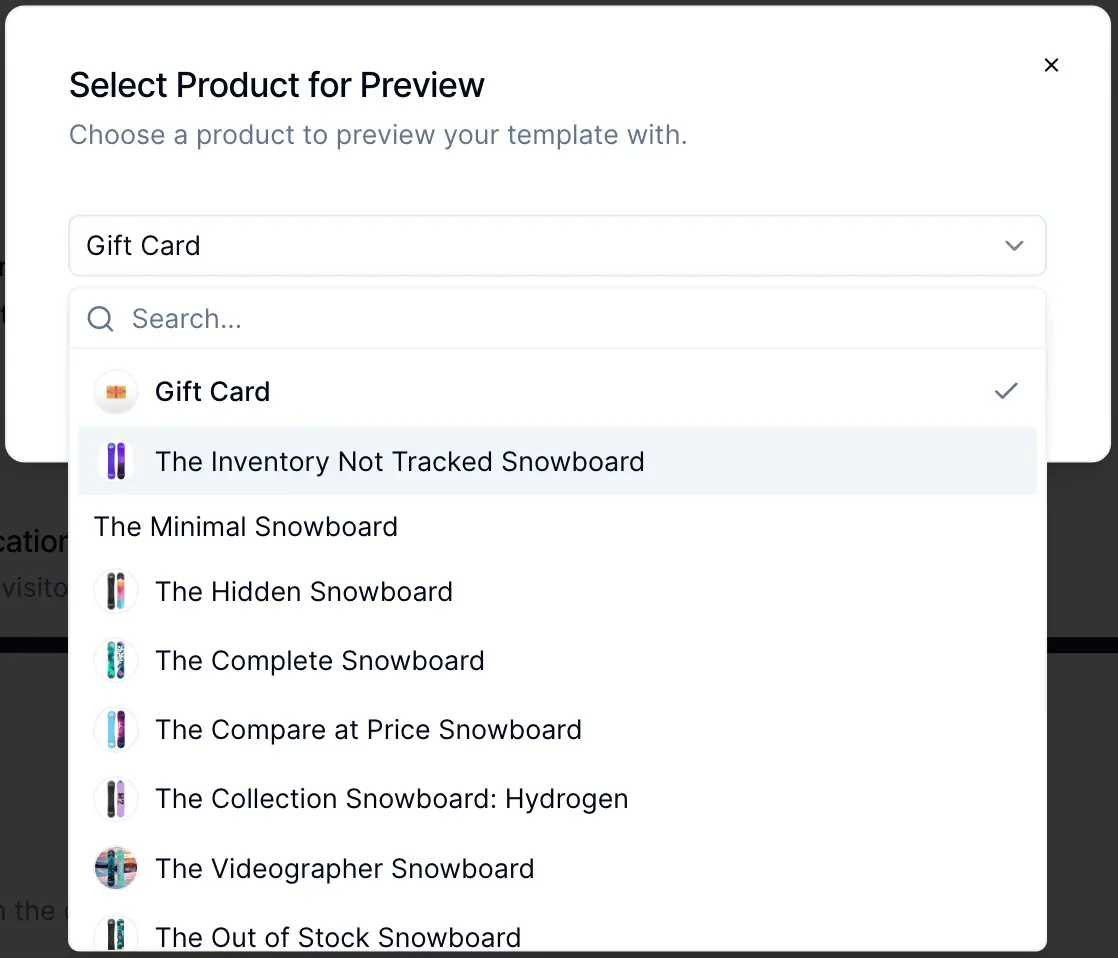
When previewing template campaign variations (campaigns that modify Shopify theme templates like product pages, collection pages, or article pages), you can now select which specific item to preview it on. A modal lets you search and select a specific product, collection, page, or article from your store - so you can see exactly how your template changes will look with real content before deploying.
Contributors
Personizely now officially supports Shopify Hydrogen headless storefronts. Our new React package (@personizely/shopify-hydrogen) provides PersonizelyProvider component for easy integration, hooks for cart and checkout interception, and full compatibility with Hydrogen server-side rendering.
Contributors
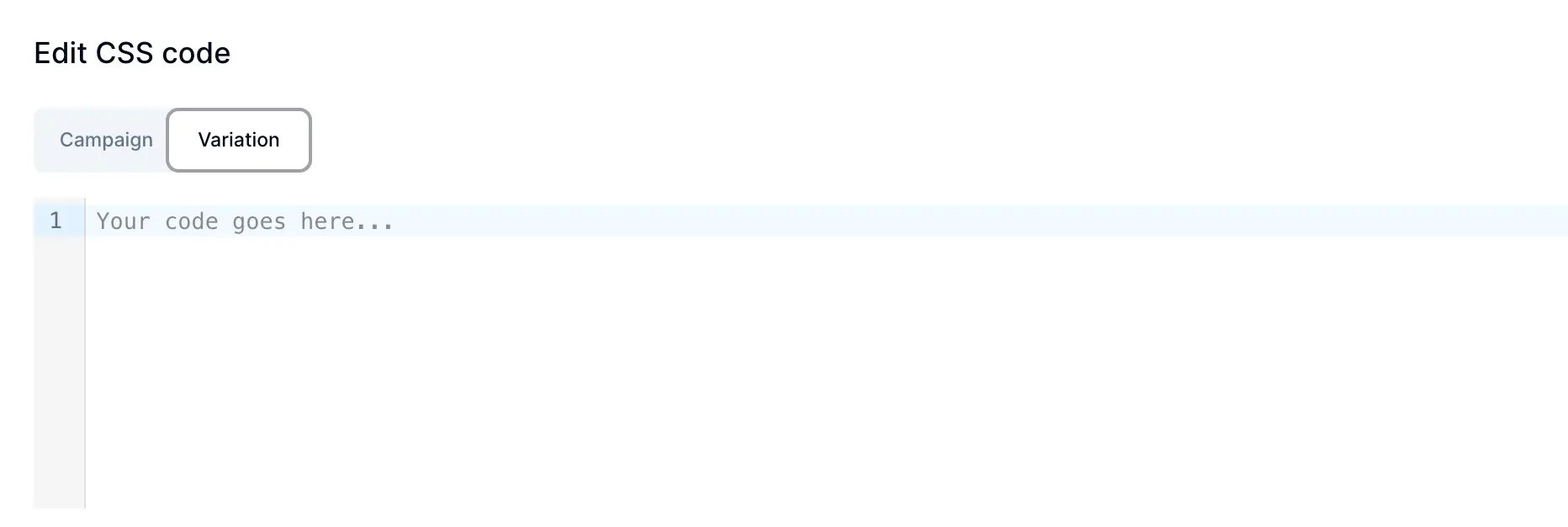
You can now add custom CSS and JavaScript at the campaign level, not just per variation. This is useful when you have code that should run across all variations (like tracking pixels or shared styles), while still being able to add variation-specific code when needed. Easily toggle between Campaign-level and Variation-level code in the editor.
Contributors
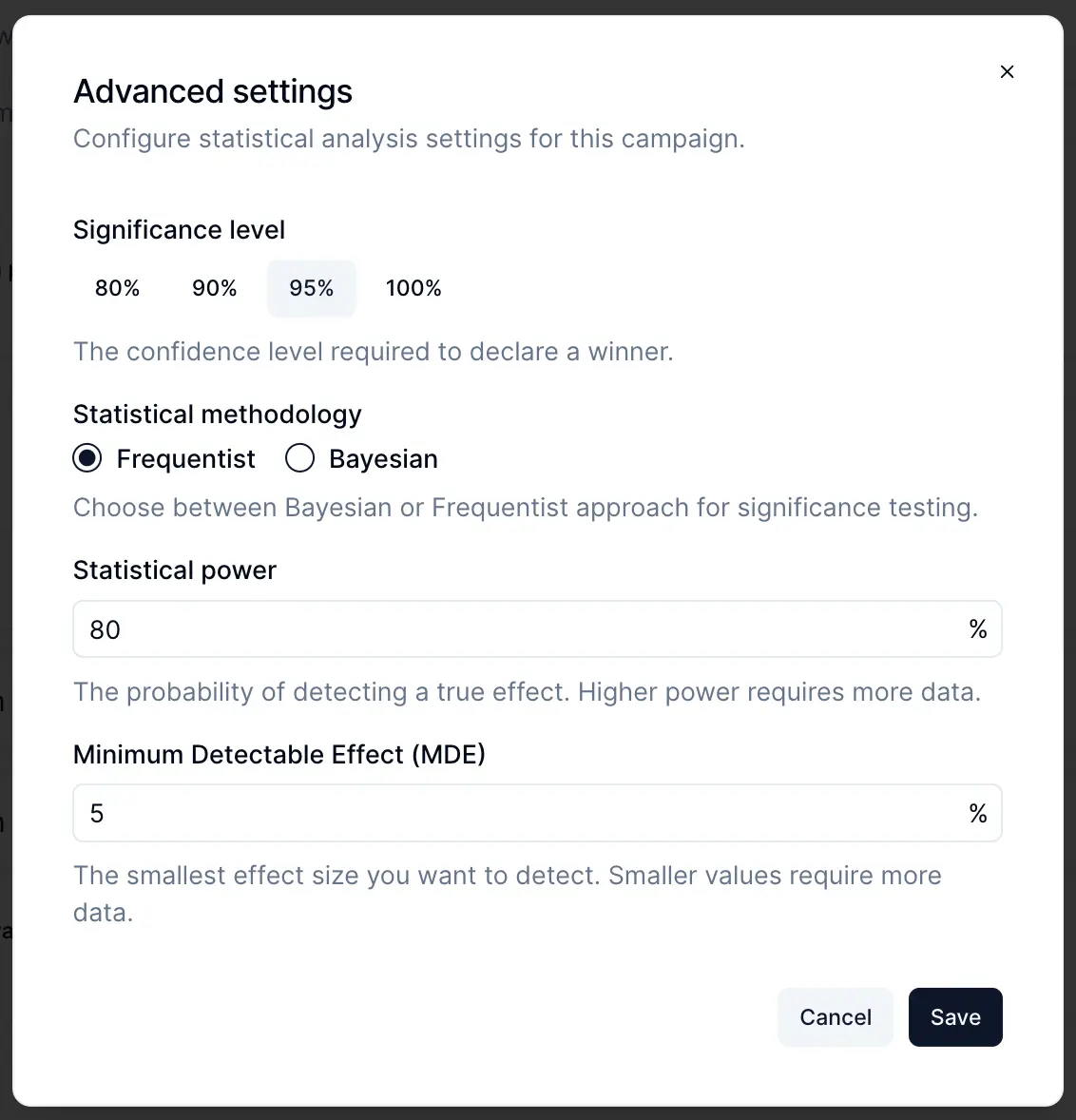
Take control of your experiments with new statistical settings and a dedicated progress view:
Experiment progress dashboard: See at a glance how much traffic has been collected, whether you have reached statistical significance, and if there is a winning variation
Configurable MDE (Minimum Detectable Effect): Set the smallest lift you want to be able to detect
Significance level: Choose your confidence threshold (80%, 90%, 95%, or 99%)
Statistical power: Configure how certain you want to be that you
Contributors
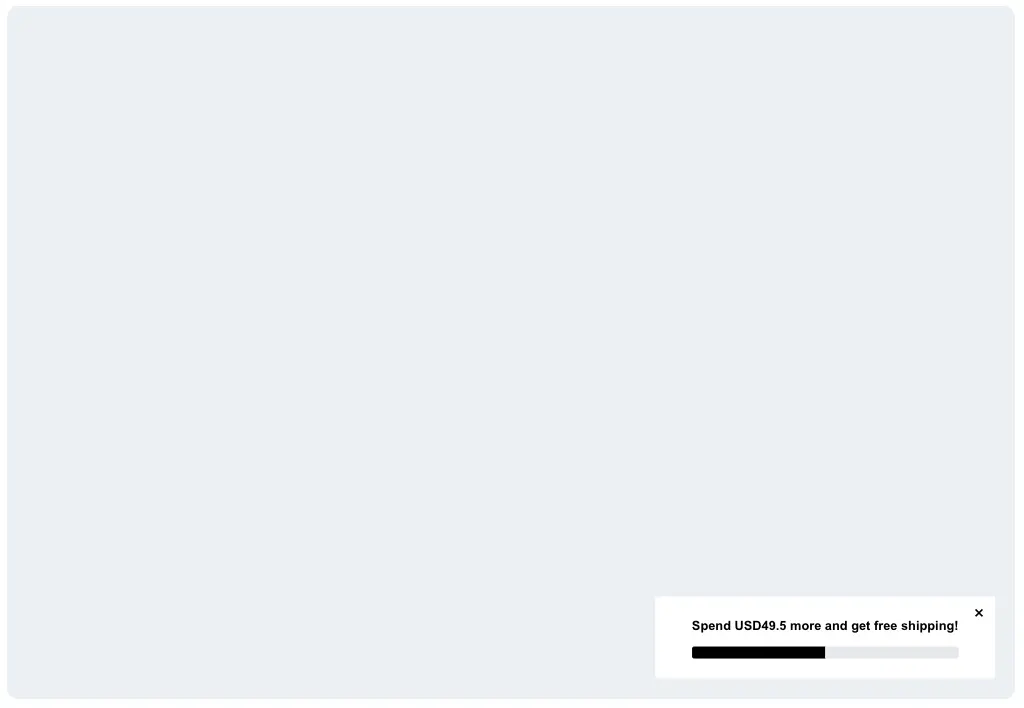
The cart progress widget now includes a visual progress bar component. Previously, cart progress only showed text messaging (e.g., "Add $20 more for free shipping"). Now you can add a progress bar that fills up as customers get closer to their goal, giving visitors a visual incentive to increase their cart value.
Contributors
For Shopify stores, images uploaded in the widget builder are now stored directly on Shopify CDN instead of our servers. This means:
Faster image loading for your visitors (served from Shopify global edge network)
- Automatic responsive images with proper breakpoints
- Native Shopify image transformations (resize, crop, format optimization)
Contributors
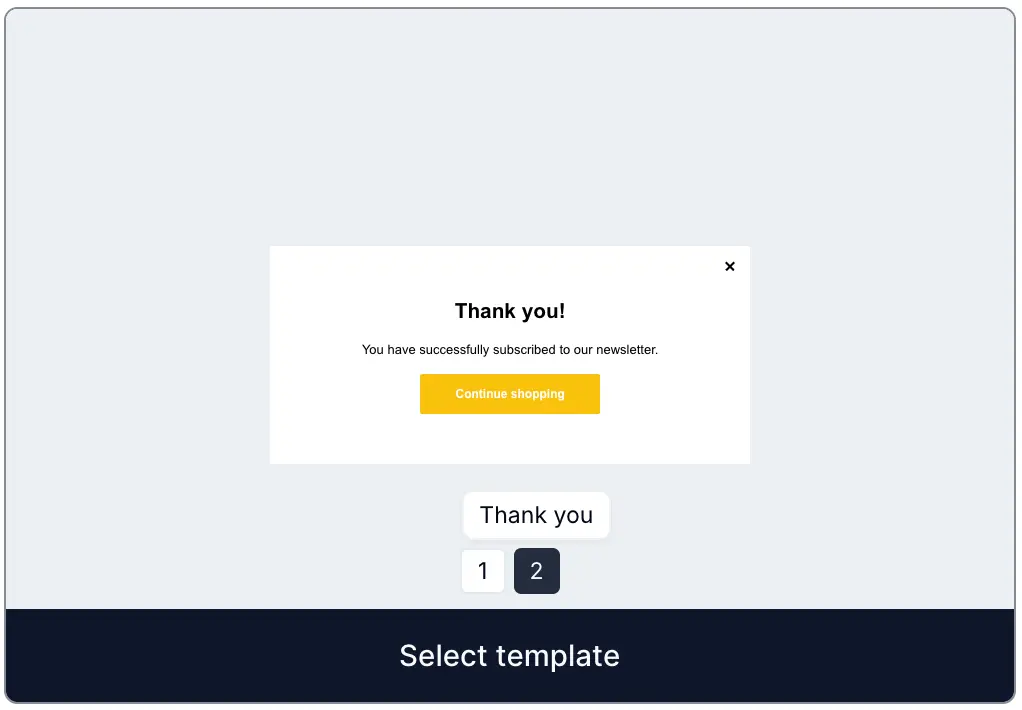
Our list building templates are now more powerful and conversion-focused:
Thank you step included: Templates now come with a built-in confirmation step after form submission
Micro-commitment templates: New templates that ask a simple yes/no question before showing the signup form, warming up visitors and increasing form completion rates
Survey-first templates: Collect valuable customer insights before the email capture, enriching your subscriber data from day one
Custom field mapping for surveys: Wh
Contributors
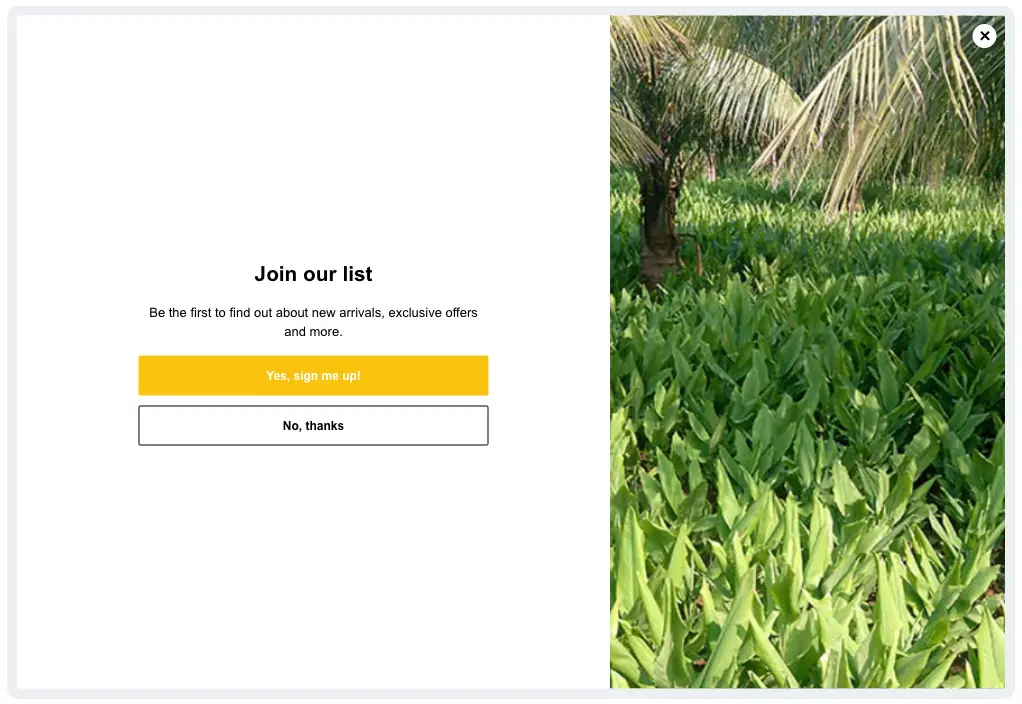
We have expanded our template library with new full-screen popup templates. These edge-to-edge designs maximize visual impact and work beautifully across all device sizes, perfect for high-priority offers, flash sales, or important announcements that demand attention.
Contributors

You can now block specific countries, IP addresses or IP ranges from running Personizely on your site. You can use the same settings to whitelist specific subsets of traffic. This allows blocking traffic from countries that are irrelevant to your business, as well as bots from some countries that masquerade as real users. These settings are available under Settings -> Security in all accounts.
Contributors
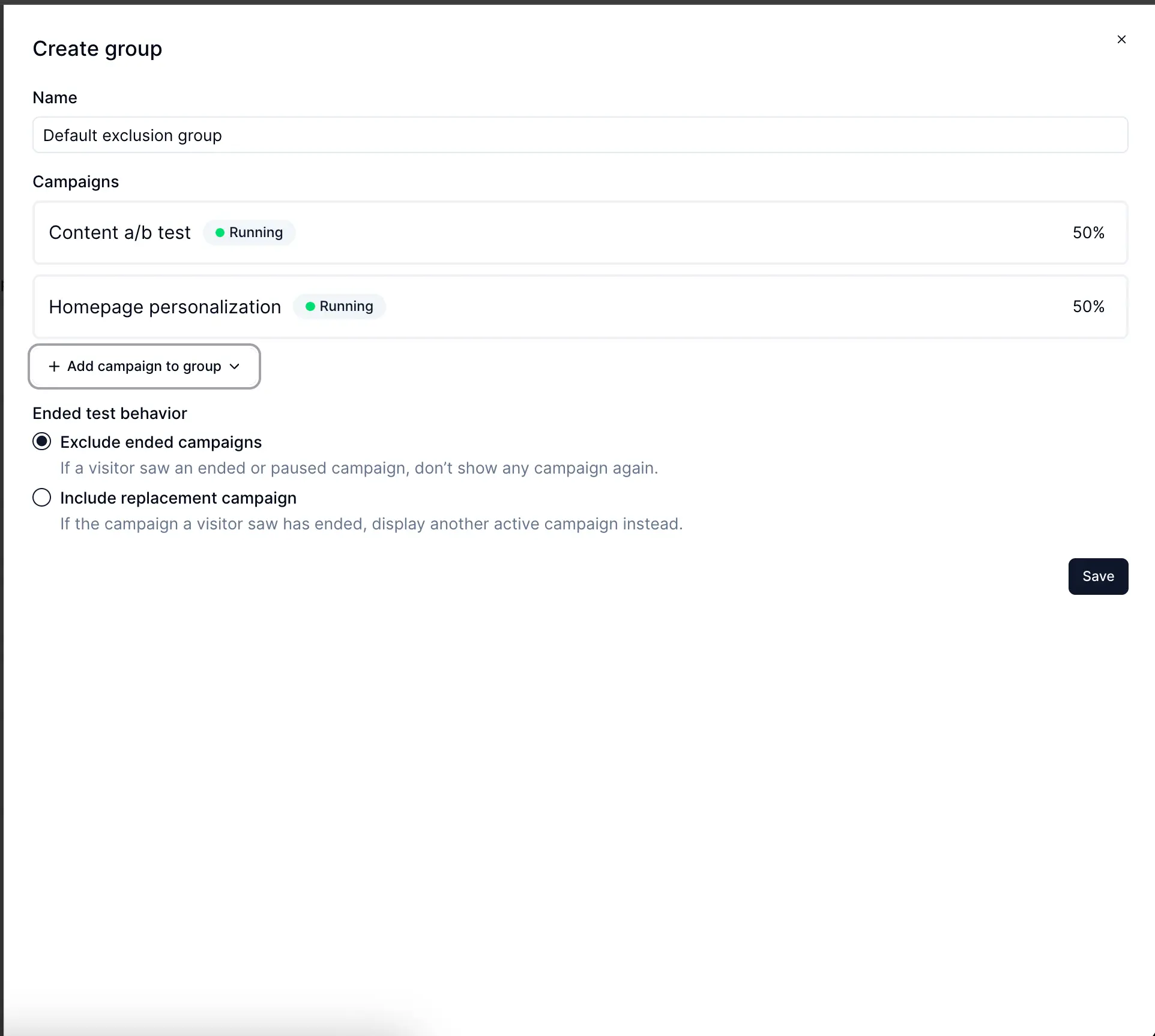
You can now assign your campaigns to exclusion groups — ensuring that visitors are only exposed to one experiment or personalization within a defined group at a time.
This prevents test collisions, conflicting experiences, and diluted results. Perfect for running:
• Multiple homepage tests without interference
• Theme vs. offer tests with clean traffic splits
• Sequential rollouts where overlap could bias outcomes
Create a new Exclusion Group from your campaign settings and assign experiments with
Contributors

